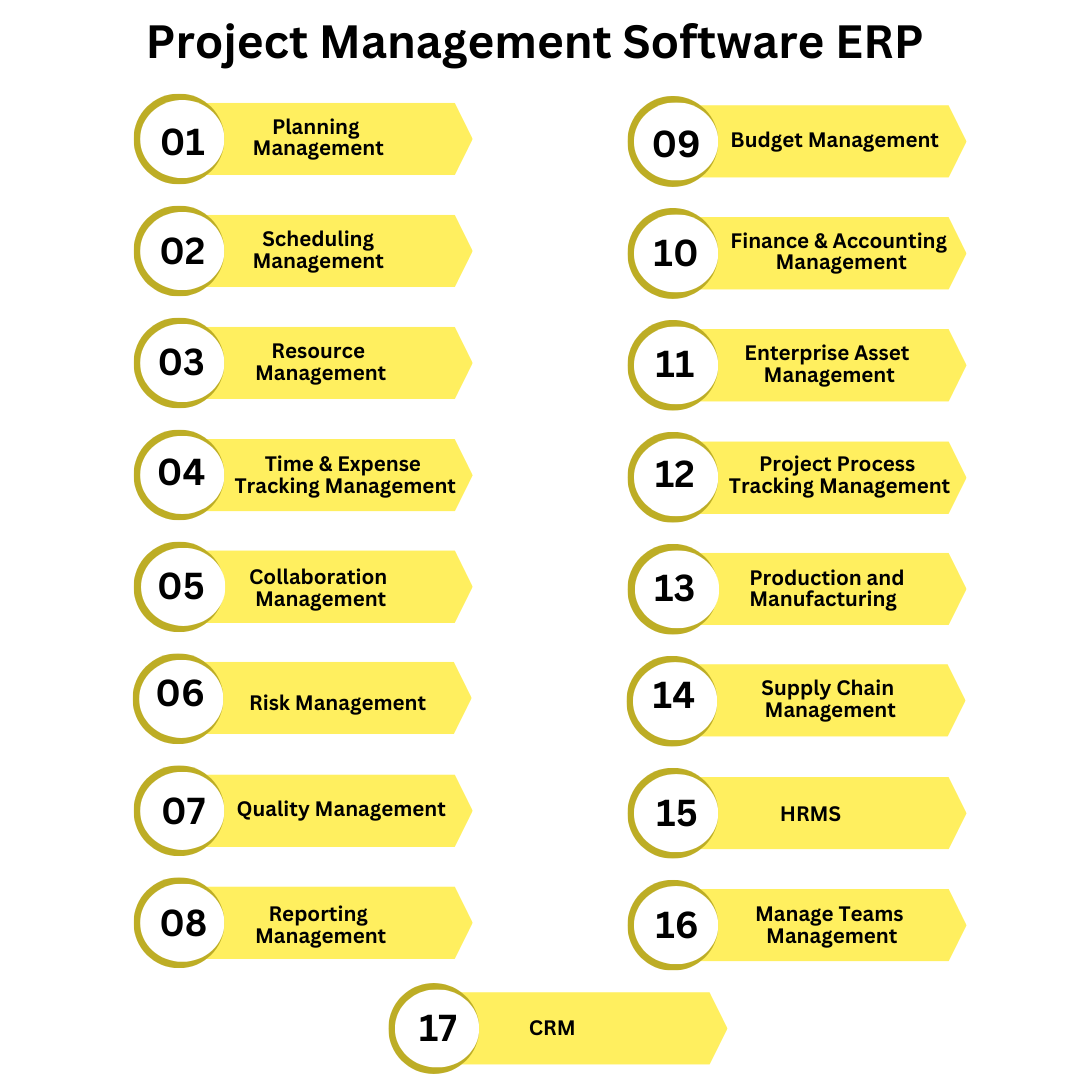
With our ERP FOR PROJECT MANAGEMENT, you can streamline your projects.
Quickensol is India's top ERP and project management software development company.Our superior ERP solutions enable you to stand out from the competition by optimizing your project's management.
ERP project management software
ERP (Enterprise Resource Planning) project management software is a comprehensive solution that helps businesses manage their resources and streamline their operations. It integrates various business processes such as inventory management, finance, sales, marketing, and human resources into a single system, allowing managers to make informed decisions based on accurate and up-to-date information. In this blog, we will explore the benefits of using ERP project management software and the key considerations for selecting the right software for your business.
What is ERP?
ERP (Enterprise Resource Planning) is a software system designed to integrate and manage various business processes and resources. These processes can include finance, human resources, inventory management, sales, marketing, and more. ERP systems provide a centralised platform for managing these processes, allowing businesses to make informed decisions based on accurate and up-to-date information. With an ERP system, businesses can streamline their operations, improve efficiency, and reduce costs. The system can also improve collaboration among team members, automate processes, and provide real-time data on all aspects of the business.
The flow of ERP project management software
Planning Management
Creating and managing project plans to define project goals, resources, timelines, and tasks.
Scheduling Management
Scheduling tasks, assigning resources, and managing timelines to ensure that the project is completed on time.
Resource Management
Identifying and managing resources, such as people, equipment, and materials, to optimize project outcomes.
Time and Expense Tracking Management
Tracking and monitoring the amount of time and money spent on project tasks and activities.
Collaboration Management
Facilitating communication and collaboration among team members to ensure efficient and effective project completion.
Risk Management
Identifying potential risks and developing strategies to mitigate or avoid them to minimize the impact on project success.
Quality Management
Ensuring that project deliverables meet or exceed customer expectations and quality standards.
Reporting Management (including Real-Time Data)
Creating reports to track project progress and performance, including real-time data analysis to inform decision-making.
Budget Management
Creating and managing project budgets to ensure that project costs do not exceed available resources.
Finance and Accounting Management
Managing project finances, including invoicing, payments, and accounting procedures.
Enterprise Asset Management
Managing and maintaining company assets, such as equipment and facilities, to optimize their use and minimize downtime.
Project Process Tracking Management
Monitoring and tracking project processes and workflows to ensure that they are completed efficiently and effectively.
Production and Manufacturing Management
Managing production and manufacturing processes, including inventory management and production scheduling.
Supply Chain Management
Managing the flow of goods and services, including procurement, production, and distribution, to optimize supply chain efficiency.
HRMS (Human Resource Management System)
Managing employee information, such as hiring, payroll, and benefits, to optimize workforce management.
Manage Teams Management
Managing team members' roles, responsibilities, and workflows to optimize team productivity and collaboration.
CRM (Customer Relationship Management)
Managing customer interactions and relationships to optimize customer satisfaction and retention.
Benefits of ERP Project Management Software
Streamlined Processes
One of the key benefits of ERP project management software is that it streamlines various business processes, making them faster, more efficient, and less prone to errors. For example, with an ERP system, businesses can automate their inventory management processes, which can lead to significant cost savings and improved productivity. The system can track inventory levels in real-time, automate ordering processes, and even predict when inventory levels will run low, allowing businesses to avoid stockouts and reduce the need for manual intervention.
Real-Time Data
ERP project management software provides real-time data on all aspects of the business, allowing managers to make informed decisions based on accurate and up-to-date information. The system can generate reports on sales, inventory levels, customer orders, and other key metrics, providing a comprehensive view of the business. With this information, managers can identify areas for improvement, make data-driven decisions, and respond quickly to changing market conditions.
Better Collaboration
ERP project management software facilitates better collaboration among team members by providing a centralized platform for communication and information sharing. The system allows employees to access and update data from anywhere, at any time, making it easier for them to work together on projects and share important information. This can lead to improved productivity, faster decision-making, and better outcomes for the business.
Improved Customer Service
ERP project management software allows businesses to respond quickly to customer inquiries and requests, improving overall customer satisfaction. The system can track customer orders, preferences, and other important information, allowing businesses to provide personalized service and address customer concerns promptly. With an ERP system, businesses can also automate their customer service processes, such as order tracking and returns, which can further improve customer satisfaction.
Scalability
ERP project management software is highly scalable and can easily accommodate the changing needs of a growing business. As a business grows, its processes become more complex, and it may need to add new features or functionality to its ERP system. With an ERP system, businesses can easily add new modules or features as needed, without having to invest in a completely new system.
Why Should You Invest in Quickensol IT Solution's project management ERP Software?
Comprehensive
The software is comprehensive and covers a range of project management functions, including scheduling, budgeting, resource management, and reporting.
Customizable
The software is highly customizable, allowing construction companies to tailor it to their specific needs and requirements.
Cloud-based
The software is cloud-based, which means that it can be accessed from anywhere with an internet connection. This can improve collaboration and flexibility within the organization.
Mobile-friendly
The software is mobile-friendly, allowing users to access it from their smartphones and tablets. This can improve productivity and efficiency for workers who are on the go.
Real-time data
The software provides real-time data on project status, resource allocation, and budget, enabling better decision-making and improved project outcomes.
User-friendly
The software is user-friendly and intuitive, making it easy for employees to learn and use.
Cost-effective
The software is cost-effective, offering a range of pricing options to suit the needs and budgets of different construction companies.
Considerations for Selecting ERP Project Management Software
When selecting ERP project management software, businesses should consider several factors to ensure that they choose the right software for their needs. Here are some key considerations:
Ease of Use
The software should be easy to use and navigate, with a user-friendly interface that employees can quickly learn and use. The system should also be customizable, allowing businesses to tailor the software to their specific needs.
Customization Options
The software should offer customization options, allowing businesses to add new modules or features as needed. This can help businesses to adapt the system to their changing needs and stay ahead of the competition.
Support and Training
The software vendor should provide comprehensive support and training to ensure that businesses can effectively use the system. This can include on-site training, online resources, and ongoing support to address any issues that arise.
Integration with Existing Systems
The software should integrate seamlessly with existing systems, such as accounting software or CRM systems. This can help to avoid data silos and ensure that all systems work together seamlessly.
Overall Cost
The software should be affordable and offer good value for money. Businesses should consider the upfront costs of the software, as well